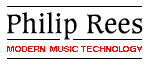
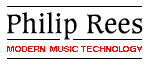 | ||||||
 |
|
![]() to contents page for C16 support
to contents page for C16 support
![]() to C16 product description
to C16 product description
![]() to C16 Editor for Mac
to C16 Editor for Mac
 C16 EDITOR software for Windows®
C16 EDITOR software for Windows®![]() Here, you can download the current version (1.01) of the C16 Editor — the file size is about one megabyte. This is a program for Microsoft Windows® 95 or later (including XP). The Help System uses HTML Help, which generally requires Internet Explorer 4 or later to be present. It does not require that Internet Explorer be your default browser.
Here, you can download the current version (1.01) of the C16 Editor — the file size is about one megabyte. This is a program for Microsoft Windows® 95 or later (including XP). The Help System uses HTML Help, which generally requires Internet Explorer 4 or later to be present. It does not require that Internet Explorer be your default browser.
This version supports the extensions in C16 firmware revisions 1.1, 1.2 and 1.3. The firmware version number is briefly shown on the C16 TARGET NUMBER display, immediately after power-up.
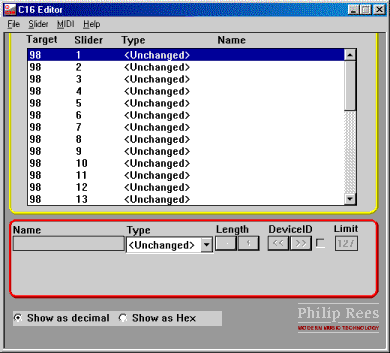
To install the program, download the file (C16EditorSetup.exe) to a temporary directory, and run it from there.
This version is a worthwhile upgrade for users of all previous versions. Please uninstall your previous version before you install this new one.
If you are a C16 owner, and you wish to be informed by email when new versions of the C16 Editor are posted here, or if you wish to receive updates by snail-mail, you can register on-line.
The Help>Help command in the application may fail to work. You can always access C16EditorHelp.chm directly. For example, you can use Start>Programs>C16_Editor>C16_Editor_Help.

![]() to contents page for C16 support
to contents page for C16 support
![]() to C16 product description
to C16 product description
![]() to C16 Editor for Mac
to C16 Editor for Mac