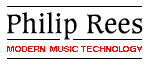
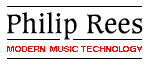 | ||||||
 |
|
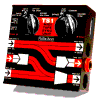 The quick guide (below) can also be found on the back cover of the current TS1 MIDI Tape Sync Unit User's Guide.
The quick guide (below) can also be found on the back cover of the current TS1 MIDI Tape Sync Unit User's Guide.
RECORDING A SMPTE STRIPE (code track)
Connect TS1's TAPE OUT to multitrack tape track input.
Select required frame rate.
Select the TS1 'STANDBY' position.
Set multitrack recording.
Select the TS1 'RECORD' position.
....(Leave recording for longer than needed)....
Rewind the multitrack.
VERIFYING SMPTE STRIPE (optional)
Connect multitrack tape track output to TS1's TAPE IN.
Select the TS1 'PLAY STRIPE' position.
Play the multitrack.
The TS1's SYNC LED should light constantly.
REPLAYING SMPTE STRIPE
Connect the multitrack tape track output to TS1's TAPE IN.
Select any of TS1's SMPTE frame rates.
Connect TS1's MIDI OUT to the sequencer.
Set the sequencer to 'MTC sync' mode (Time Code slave).
Select the TS1 'PLAY STRIPE' position.
Play the multitrack.
RECORDING SPP/SRT FSKplus
Select SPP/SRT (slow or fast chase).
Connect the sequencer's MIDI out to TS1's MIDI SYNC IN.
Connect TS1's TAPE OUT to multitrack tape track in .
Select the sequencer's 'Internal sync' & 'Clock out' modes.
Select the TS1 'STANDBY' position.
Set the multitrack recording.
Set the sequencer playing.
....(Leave recording until end of workpiece)....
Rewind the multitrack.
REPLAYING SPP/SRT FSKplus
Connect TS1's MIDI OUT to the sequencer's MIDI IN.
Connect multitrack tape track output to TS1's TAPE IN.
Select TS1 SPP/SRT fast chase (or slow chase, only if required).
Select the TS1 'PLAY STRIPE' position.
Set the sequencer to 'External Sync' mode (tempo slave).
Play the multitrack.
BYPASSING THE TS1 AND SEQUENCER
Select the TS1 'BYPASS' position.
BYPASSING THE TS1 ONLY
Select the TS1 'STANDBY' position.
For more in-depth details see the TS1 User's Guide.